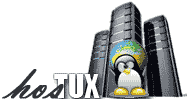Debian was begun in August 1993 by Ian Murdock, as a new distribution which would be made openly, in the spirit of Linux and GNU.
 Debian was meant to be carefully and conscientiously put together, and to be maintained and supported with similar care. It started as a small, tightly-knit group of Free Software hackers, and gradually grew to become a large, well-organized community of developers and users.
Debian was meant to be carefully and conscientiously put together, and to be maintained and supported with similar care. It started as a small, tightly-knit group of Free Software hackers, and gradually grew to become a large, well-organized community of developers and users.
Debian comes from the names of the creator of Debian, Ian Murdock, and his wife, Debra.
The Debian Project is an association of individuals who have made common cause to create a free operating system. This operating system that we have created is called Debian GNU/Linux, or simply Debian for short.
An operating system is the set of basic programs and utilities that make computer run. At the core of an operating system is the kernel. The kernel is the most fundamental program on the computer and does all the basic housekeeping and lets start other programs.
Debian systems currently use the Linux kernel. Linux is a piece of software started by Linus Torvalds and supported by thousands of programmers worldwide.
The primary form, Debian GNU/Linux, which uses the Linux kernel and GNU OS tools, is a popular and influential GNU/Linux distribution. It is distributed with access to repositories containing thousands of software packages ready for installation and use.
Debian can be used as a desktop as well as server operating system. It focuses on stability and security and is used as a base for many other distributions.
Many distributions are based on Debian, including Ubuntu, MEPIS, Dreamlinux, Damn Small Linux, Xandros, Knoppix, BackTrack, Linspire, sidux, Kanotix, Parsix and LinEx, among others.
Installation of software packages
dpkg is the base of the Debian package management system. dpkg is a command-line utility to install, remove, and provide information about local .deb packages.
Gdebi is a tool that expands the functionality of dpkg by not only installing local .deb packages but also fetching and installing dependencies from online repositories. Gdebi can be used both in a graphical interface and by command-line.
APT, installing packages from online repositories.
APT expands the functionality of dpkg by searching, fetching and installing packages from online repositories along with their dependencies, either from binary files or by compiling source code. It can also upgrade packages and upgrade the whole distribution to a new release.
Graphical front-ends.
 Debian was meant to be carefully and conscientiously put together, and to be maintained and supported with similar care. It started as a small, tightly-knit group of Free Software hackers, and gradually grew to become a large, well-organized community of developers and users.
Debian was meant to be carefully and conscientiously put together, and to be maintained and supported with similar care. It started as a small, tightly-knit group of Free Software hackers, and gradually grew to become a large, well-organized community of developers and users.Debian comes from the names of the creator of Debian, Ian Murdock, and his wife, Debra.
The Debian Project is an association of individuals who have made common cause to create a free operating system. This operating system that we have created is called Debian GNU/Linux, or simply Debian for short.
An operating system is the set of basic programs and utilities that make computer run. At the core of an operating system is the kernel. The kernel is the most fundamental program on the computer and does all the basic housekeeping and lets start other programs.
Debian systems currently use the Linux kernel. Linux is a piece of software started by Linus Torvalds and supported by thousands of programmers worldwide.
The primary form, Debian GNU/Linux, which uses the Linux kernel and GNU OS tools, is a popular and influential GNU/Linux distribution. It is distributed with access to repositories containing thousands of software packages ready for installation and use.
Debian can be used as a desktop as well as server operating system. It focuses on stability and security and is used as a base for many other distributions.
Many distributions are based on Debian, including Ubuntu, MEPIS, Dreamlinux, Damn Small Linux, Xandros, Knoppix, BackTrack, Linspire, sidux, Kanotix, Parsix and LinEx, among others.
Debian GNU/Linux 5.0 desktop
Installation of software packages
dpkg is the base of the Debian package management system. dpkg is a command-line utility to install, remove, and provide information about local .deb packages.
Gdebi is a tool that expands the functionality of dpkg by not only installing local .deb packages but also fetching and installing dependencies from online repositories. Gdebi can be used both in a graphical interface and by command-line.
APT, installing packages from online repositories.
APT expands the functionality of dpkg by searching, fetching and installing packages from online repositories along with their dependencies, either from binary files or by compiling source code. It can also upgrade packages and upgrade the whole distribution to a new release.
Graphical front-ends.
- Add/Remove Applications is a GNOME program to install applications.
- Synaptic is a GTK+ front-end for APT.
- KPackage is KDE's front-end for APT.
- Adept is a discontinued KDE front-end for APT.
Command-line front-ends
- aptitude is the preferred front-end for APT.
- apt-get is another front-end for APT with fewer features and somewhat less flexible dependency management than aptitude, but with more flexible and fully-featured command-line and scriptable capabilities.
- dselect is an old front-end for APT, largely superseded by other front-ends.
- wajig is a simplified front end, providing the functionality of APT, dpkg, dpkg-deb, apt-cache, and other tools.
Hardware requirements
Debian has no hardware requirements beyond those of the Linux kernel and the GNU tool-sets (gcc, coreutils, bash, etc.). Therefore, any architecture or platform to which these packages have been ported, and for which a Debian port exists, can run Debian.
Linux, and therefore Debian, supports many processors or "symmetric multiprocessing". This does not inhibit support for single-processor systems.
Debian's recommended system requirements differ depending on the level of installation, which corresponds to increased numbers of installed components.
Tags:
linux and web hosting, linux dedicated, linux unix,linux courses, unix training, using linux